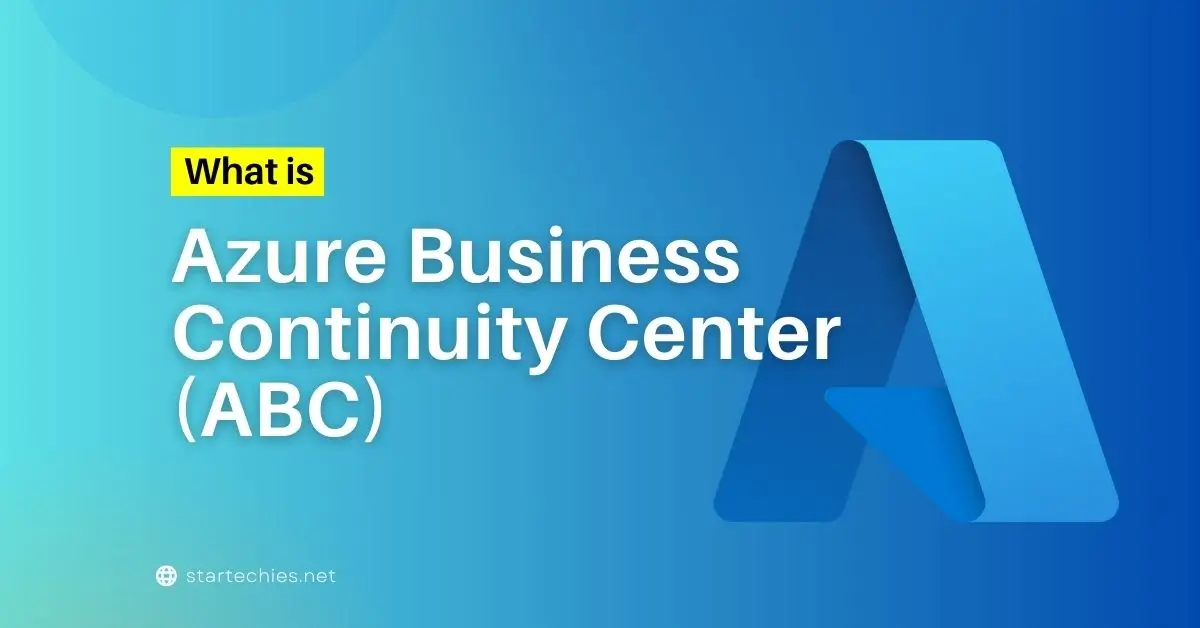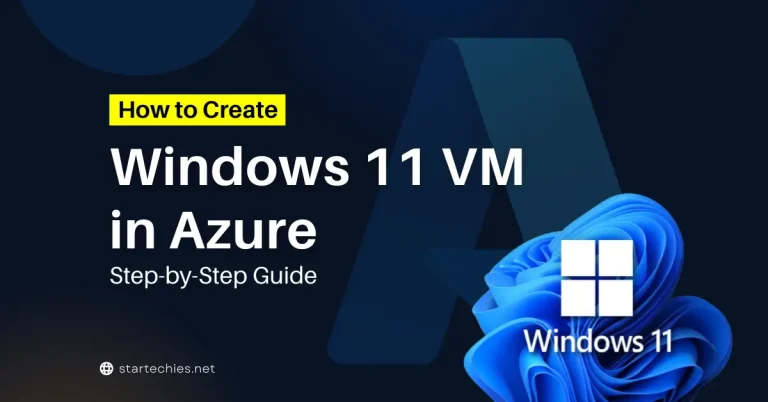Imagine your business is running smoothly, but then something unexpected happens like a storm, a cyberattack, or even a hardware failure. What would happen to your data, your services, or your customers? That’s where Azure Business Continuity Center (ABC) comes in to save your day. Azure Business Continuity Center is a service from Microsoft Azure that helps keep your business running even when unexpected disasters strike. Think of it like having an emergency backup plan for your business that ensures everything keeps going, no matter what happens.
The Azure Business Continuity Center (currently in preview) is a cloud-based platform designed to help businesses manage both business continuity and disaster recovery (BCDR). With this tool, you can control all your protection systems, no matter what type of technology or environment you use. It gives you a clear, easy-to-use dashboard that shows everything in one place, helping you manage your business continuity plans better and making it easier to do important tasks.
Table of Contents
What is Business Continuity and Disaster Recovery (BCDR)
Above I mentioned a term Business Continuity and Disaster Recovery (BCDR), but what does it really mean? Let’s break it down to understand this:
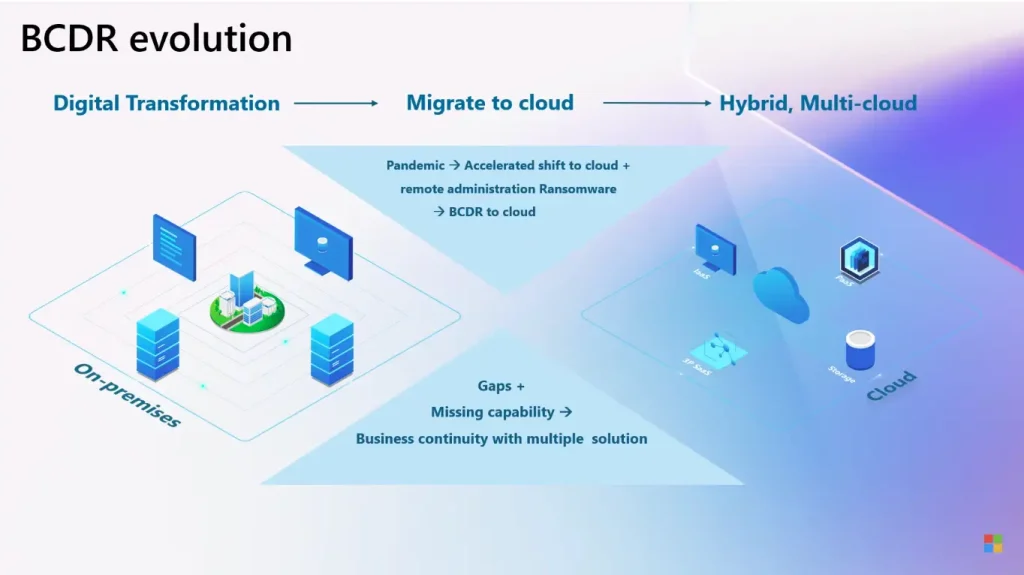
Business Continuity is like a backup plan that ensures your business can still operate during problems, like if your office loses power or your systems go down.
Disaster Recovery focuses on how to get everything back to normal after something goes wrong, like recovering lost data or getting your IT systems (servers, VMs etc.) back online.
Azure Business Continuity Center combines both of these into one powerful solution that ensures your business can survive disruptions and recover quickly.
Why Should I Use Azure Business Continuity Center?
Here’s why ABC s a smart choice for your business:
- Keep Your Business Running: If something goes wrong, like a system failure or a natural disaster, ABC makes sure your important services and data are available from backup locations, keeping your business running smoothly.
- Prevent Long Downtime: Nobody likes it when a website or service is down, and neither do your customers. ABC helps prevent long periods of downtime by switching your business operations to a safe backup system in real-time.
- Affordable Protection: Setting up backup locations or extra data centers can be costly. With ABC, everything is handled in the cloud, so you only pay for what you use, making it a cost-effective solution.
- Data Security: ABC takes security seriously, with advanced encryption to protect your data. Even during a disaster, your information stays safe.
- Peace of Mind: Knowing that you have a reliable backup plan with ABC gives you peace of mind, allowing you to focus on growing your business instead of worrying about what might go wrong.
What Can I Manage with Azure Business Continuity Center?
With ABC, you can easily manage several key things:
- Backups and Recovery: Your business data is automatically backed up to multiple locations. If your primary system fails, ABC allows you to quickly recover and switch to the backup systems.
- Failover and Failback: If your main systems go down, ABC automatically “fails over” to a backup. Once everything is fixed, it helps you “failback” to the original system without losing any data or services.
- Real-Time Monitoring: You get to monitor your systems in real-time, so you know instantly if there’s a problem, allowing you to act quickly.
- Simulate Scenarios: ABC lets you test your disaster recovery plan, similar to practicing a fire drill. This ensures everything works when you actually need it.
How Does Business Continuity Center Work
Here’s a quick overview of how ABC works:
- Your Data is Safe in Multiple Locations: ABC stores your data in different secure places (Azure regions) so that if one region faces an issue, your data is still safe and accessible from another.
- Automatic Switch to Backup: If your main systems fail due to a disaster or technical problem, ABC automatically switches to your backup systems, ensuring no disruption in service.
- Easy Recovery: After the issue is resolved, you can easily return to your original systems without losing any data.
How to Access Business Continuity Center?
- Login to your Azure account by visiting the Azure Portal.
I assume you already have an azure account. If not, please read the article how to create a free Microsoft Azure account. - Type “Business Continuity Center” into the search box, then click on the Azure Business Continuity Center dashboard.
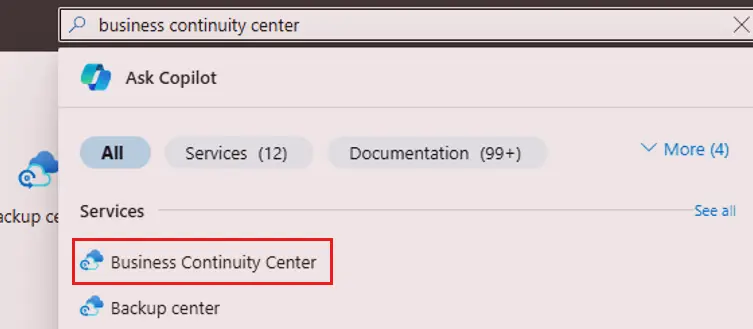
Conclusion
Azure Business Continuity Center (ABC) acts like a safety net for your business, ensuring operations continue smoothly during any unexpected disruptions. By bringing together Business Continuity (keeping things running when issues arise) and Disaster Recovery (restoring systems after a problem), ABC offers essential protection without high costs.
Whether you’re managing a small business or a large enterprise, ABC keeps you prepared for the unexpected, safeguarding your data and ensuring your services remain available. It’s a dependable, flexible, and affordable solution that helps your business succeed, no matter what challenges come your way.
You can learn more about Azure business continuity center at Microsoft official site learn.microsoft.com
FAQs
What is Azure Business Continuity Center?
Azure Business Continuity Center (ABC) is a cloud-based platform from Microsoft Azure that helps businesses manage both Business Continuity (keeping operations running during issues) and Disaster Recovery (restoring systems after problems). It provides a unified experience for monitoring, managing, and protecting your business’s critical systems, ensuring smooth operations even during disruptions.
How does it help my business?
Business Continuity Center helps by keeping your business operational during unexpected disruptions, such as system failures, natural disasters, or cyberattacks. It combines business continuity and disaster recovery into one platform, automating key tasks like failover and backup to minimize downtime and data loss.
What can I manage with ABC?
With Business Continuity Center, you can manage data backups, monitor real-time operations, and perform automated failover and recovery of your systems. It also lets you test disaster recovery scenarios to ensure your business is prepared for any potential disruptions.